
Generating Playlists with MixMoose
The MixMoose Generator allows you to generate Spotify playlists from just a few parameters. It's easy to just dive in but continue reading to learn all its intricacies and get the most out of your generated playlist.
Overview
MixMoose's generator relies on Spotify's Recommendations service to find tracks for your playlist (pretty much every Spotify playlist generator app/site uses this). This service relies on the seeds and feature parameters you provide through MixMoose's interface. Beyond the parameters requested by service, MixMoose gives a few additional parameters to narrow down the tracks, such as the Explicit Lyrics filter
Initial Parameters
- Playlist Name -Your playlist needs a name. One will be given to you initially, and you can press the "reroll" button to generate alternatives.
- Length -The length of your generated playlist can be expressed either as a number of tracks or a target duration.
- Restrict years - After the Spotify Recommendation's service returns recommendations, those items are further filtered so that only tracks whose release dates fit within the range will be used. If only one date is given, then all tracks must fall within that year.
- Exclude Aberrant Tracks - Attempt to exclude tracks with phrases in their title that indicate they are strange versions. This might include tracks that are part of DJ mixes which will typically be cut off or have transitions to other songs. Other types of tracks that are removed are ones that are "Sped Up" or "Slowed". This shouldn't exclude alternative versions like remixes or live versions.
- Exclude Explicit Lyrics - Check this to keep crusty language from tender ears.
- Exclude Seed Artists - If you provide seed artists and you don't want their songs on your playlist, then check this. If you don't check this then a seed artist only has a chance of getting added to the playlist.
- Include Seed Tracks - If you provide seed tracks and you want them included, then check this. Otherwise seed tracks are explicitly excluded from generated playlists.
Note: I don't know where Spotify gets the track metadata but sometimes release date and explicit lyrics is wrong. For example, if a Depeche Mode track from the 1990's was remastered in 2006 there might be a version of that track that will get past a date filter restricting tracks in the 1990's.
Seeds
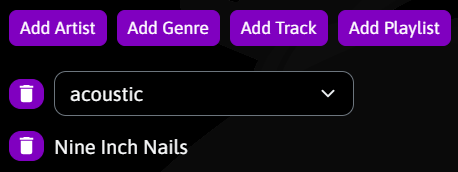
Seeds give the Spotify recommendations service an idea of what you're looking for. The service itself accepts at most five seeds, but MixMoose allows for more seeds and combines the results from multiple requests.
Track, Artist, and Genre seeds should be self-explanatory. When more than five of these seeds are provided, requests will be made for each seed so that all seeds are used up to a rational point. So don't bother trying to provide 1,000 seeds.
When you provide a playlist seed, you have the choice to select between using its tracks or primary track artists. When generating a playlist, seeds from the playlists will be mixed with other seeds, though they will be less prioritized unless no other types of seeds were added.
Once a certain number of candidate tracks are retrieved or so many requests have been made, MixMoose will cease making requests from Spotify. That means if you provided 100 seeds there is a very high chance that not all will be used.
Exclusions
Tracks and artists included in exclusions will not get added to the generated playlist. If a playlist is excluded, the its tracks or primary track artist will be excluded depending on your selections. This is a great way to avoid duplicates if you have a lot of tracks.
Track Features
The track feature parameters limit the recommendations returned by Spotify's recommendation service by only returning tracks that fall within the specified ranges. For example, if you only wanted tracks that have a high change of being acoustic, you'd set the Acousticness range parameter to be between 75% and 100%.
The Load Template Playlist will set the range parameters to match the ranges of tracks on a playlist. Use this if you want to match the feeling of an existing playlist.
When Nothing is Found
Sometimes you'll see the message Unable to Create Playlist. Widening track features parameters can help, but fun fact - when MixMoose can't get any results, it tries widening the parameters with each additional request. The following are few reasons why this situation might occur:
- The Restrict Years parameter doesn't match the tracks being returned from the recommendations service. This might happen if you specify an artist from one era, but a year range from another. Maybe instead of specifying an artist, you could specify tracks from that artist's album that came out within your desired year range.
- If too great of a playlist length is given, then there might not be enough tracks that meet the given parameters. Try going a bit lower.
- If many feature range parameters are used and they are all very narrow, then that might create a situation where few tracks are returned from the recommendations service. You might have to give up on that very acoustic, EDM playlist.
Fun Surprises Ahead
Feel free to experiment with parameters while using the generator. A lot of times, crazy combinations can lead to disappointing results, but can also lead to great discoveries. If you're at a loss for inspiration, hit the Surprise Me! and have MixMoose generate an unique playlist for you.
If there are any ideas you want to see on the generator then please tell me on the contact page or send me a tweet with your latest creation.